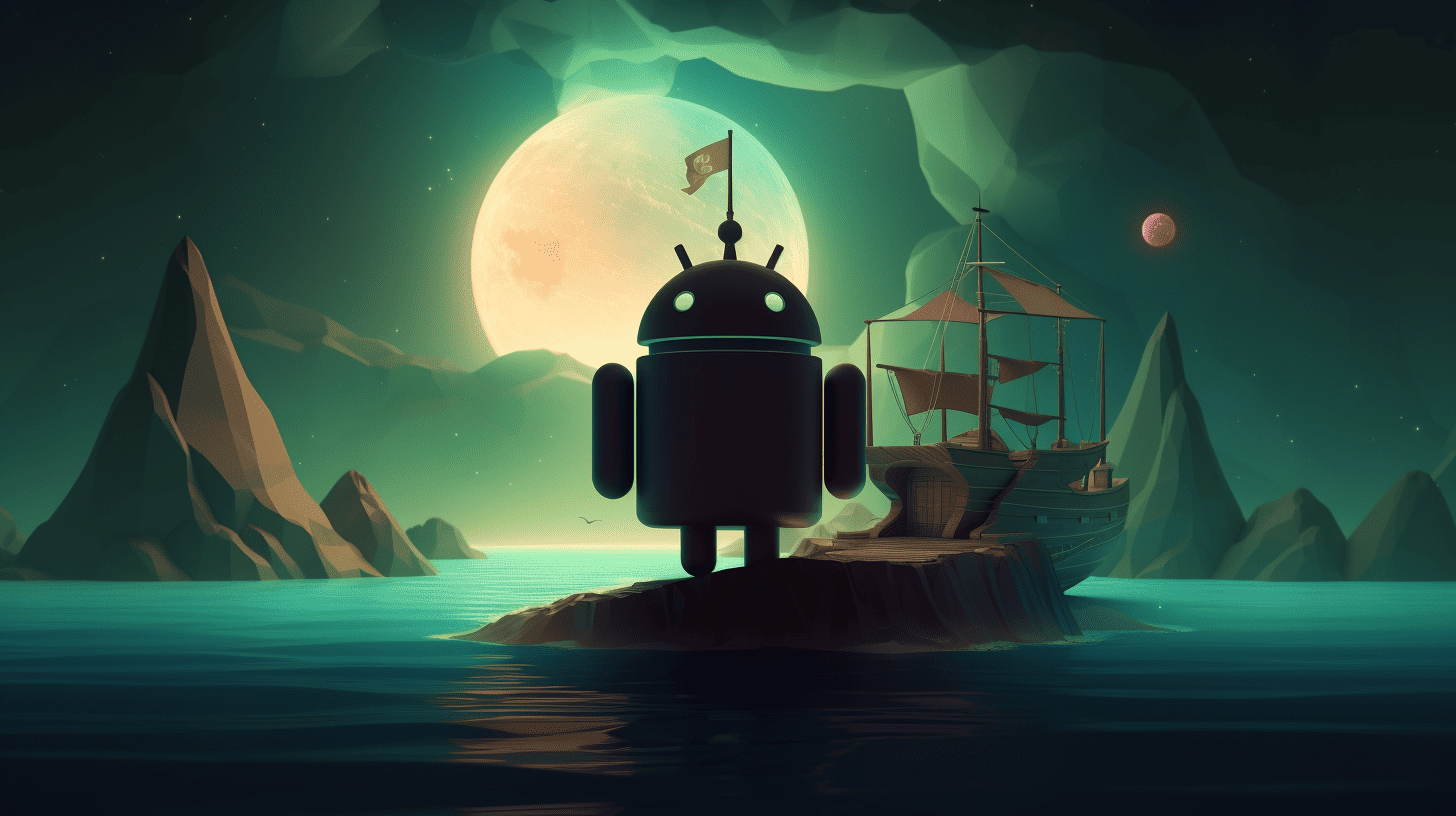How to Convert Java to Kotlin in Android Studio?
Java and Kotlin are two popular programming languages that used to develop Android applications. Android Studio offers a convenient built-in converter that makes simpler the process of migrating existing Java code to Kotlin. In this article, we will show you how to migrate Java code to Kotlin code in Android Studio.
Converting Java to Kotlin in Android Studio
To perform the migration of your Java code to Kotlin code in Android Studio, you can follow the following steps:
- Open the Java file you want to convert in Android Studio.
- Go to Code > Convert Java File to Kotlin File in the menu bar.
- A window will appear with the Kotlin conversion settings. Select the desired settings and select OK.
- A Kotlin file will be created in the same package as the original Java file.
Converting only a part of a Java file to Kotlin in Android Studio
- Open the Java file in Android Studio and select the portion of the code that you want to convert.
- Copy the selected code to the clipboard (Ctrl+C or Cmd+C).
- Create a new Kotlin file in your project (File > New > Kotlin File/Class) or add code to an existing file.
- Paste the copied code into the new Kotlin file (Ctrl+V or Cmd+V).
Android Studio will automatically convert the Java code to Kotlin syntax as you paste it into the new file. Note that this method only works for small portions of code and may not be suitable for larger files or more complex code. Additionally, you may need to manually adjust some parts of the converted code to ensure it compiles and runs correctly in Kotlin.
Android Studio – it’s a powerful IDE for developing Android applications, and one of it’s great features is the ability to combine Java and Kotlin code in the same project. This permit developers to take preference of both languages and use the best tool for the job.
If you have a piece of Java code that you want to reuse in your Kotlin project, you can easily convert it using Android Studio. Here are the steps to follow:
- Open your Kotlin project in Android Studio.
- Create a new Kotlin file where you want to use the Java code.
- In the new Kotlin file, create a class that has the same name as the Java class you want to reuse.
- In the new Kotlin class, use the ‘@JvmName’ annotation to give the class the same name as the Java class. For example, if your Java class is named ‘MyClass’, you can add ‘@JvmName(“MyClass”)’ above the Kotlin class declaration.
- Copy the Java code you want to reuse and paste it into the new Kotlin class.
- Make any necessary adjustments to the code to ensure it compiles and runs correctly in Kotlin.
Following these steps, you can easily use again Java code in your Kotlin project without having to rewrite it from scratch. This will help to save time and effort, and allow you to take advantage of the strengths of both languages in your Android app.
Using a Java to Kotlin Converter
In addition to Android Studio’s built-in converter and migration assistant, there are also third-party Java to Kotlin converters that you can use. Here are two popular options:
- Java to Kotlin Converter: An online converter that allows you to convert Java code to Kotlin code without having to install any software.
- IntelliJ IDEA: A popular IDE for Java and Kotlin development that includes a built-in converter for converting Java code to Kotlin.
Java code example and its Kotlin equivalent
Java code
public class HelloWorld {
public static void main(String[] args) {
System.out.println("Hello, world!");
}
}Kotlin equivalent
class HelloWorld() {
fun main() {
println("Hello, world!")
}
}
Both versions of the code print the string “Hello, world!” to the console.
As you can see, the Kotlin code is much more concise and requires less boilerplate than the Java code. Moreover, unlike Java, the main function in Kotlin doesn’t necessitate an array of String arguments.
FAQ
How to convert Java to Kotlin code?
To convert Java code to Kotlin code in Android Studio, use the built-in converter. Alternatively, you can use third-party converters.
How to migrate Java to Kotlin?
Migrating Java to Kotlin involves converting existing Java code to Kotlin. This can be achieved using various tools such as Android Studio’s integrated converter, online conversion services, or through manual code conversion.
How to convert Java code to Android Studio?
Copy and paste the Java code into a Kotlin file, and then let Android Studio automatically convert the code to Kotlin. This can be done by using “ctrl+c” and “ctrl+v”.
Another way – it’s to right-click on a Java file in the project explorer and select “Convert Java File to Kotlin File” from the context menu. This will convert the entire Java file to Kotlin and create a new Kotlin file in the same location as the original Java file.
The final way to also convert your Java code to Kotlin code in Android Studio: open the Java file you want to migrate, go to “Code” in the menu bar, select “Convert Java File to Kotlin File”, choose the desired migration settings and a new Kotlin file will be created in the same package as the original Java file.
Recommends

One App to manage all your Agile/
Scrum/Devops Needs
All your work in one place: Task, Project Managment, Bug Tracker, IT Assets, CRM, Docs, Excel, Chat, Goals and more.
Get Free