
This post will cover the usage of the ‘listOf()’ function for generating lists, getting elements from lists, displaying lists, and other related operations.

A Splash Screen on Android adds value to an app as it is the first impression for users. Creating a bespoke splash screen for your Android can set the tone of the whole user experience to come, and this article will show how to do so.
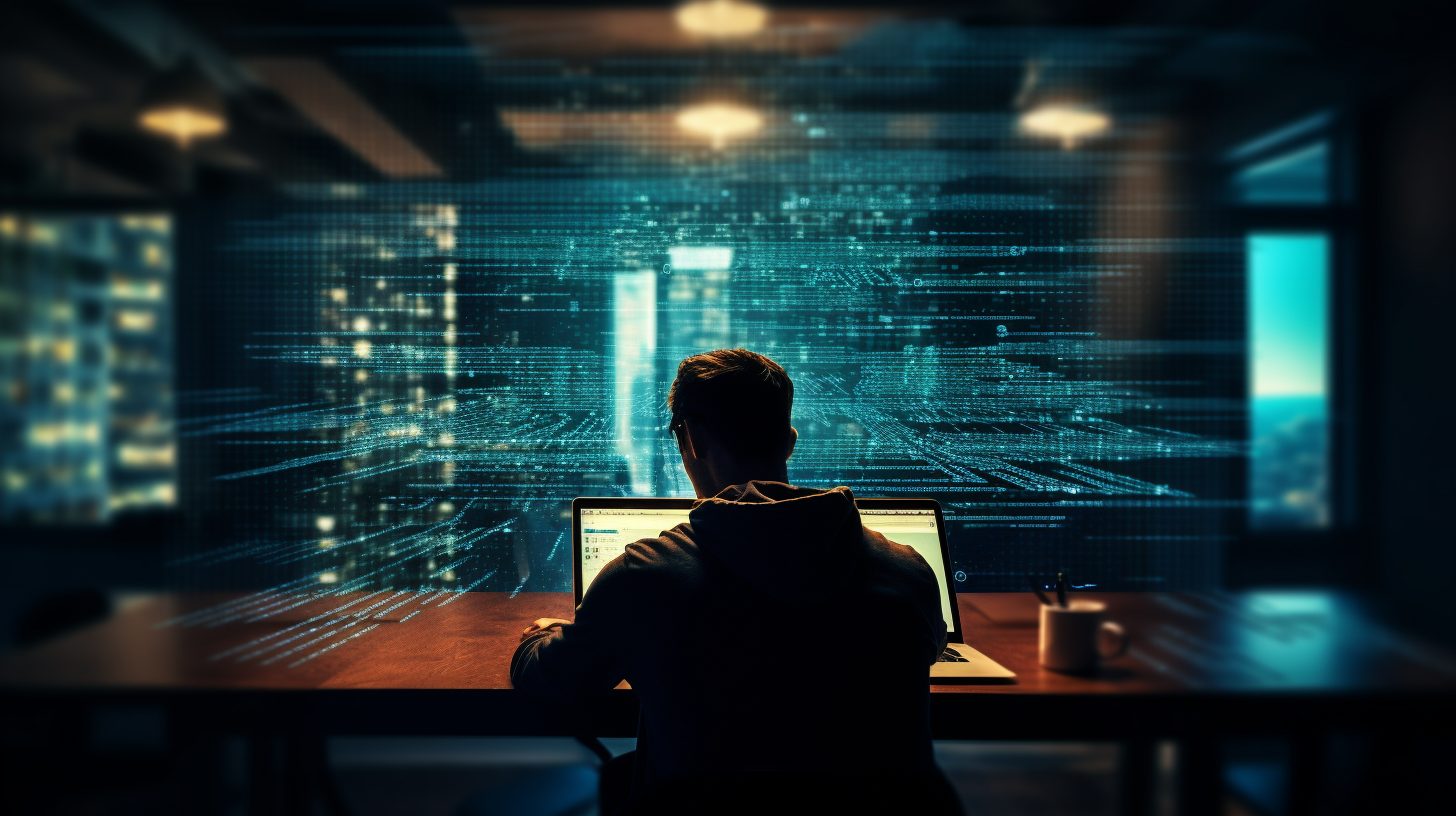
Buttons are one of the most important user interface elements in Android apps. Since a button is one of the most common controls in programming, it is the base class for the CompoundButton class and is inherited from TextView.

If you’re looking for a way to boost your productivity, this article will cover the pros and cons of Kotlin and Java to help you make an informed decision. We’ll dive into the key features of each language, their performance, community support, and more to compare Kotlin vs Java.

Kotlin Data Class is purpose-built to streamline operations related to data, providing default functionality and convenience methods for regular data-related tasks. Let’s begin our introduction to these classes in the Kotlin language by examining the requirements for their usage.
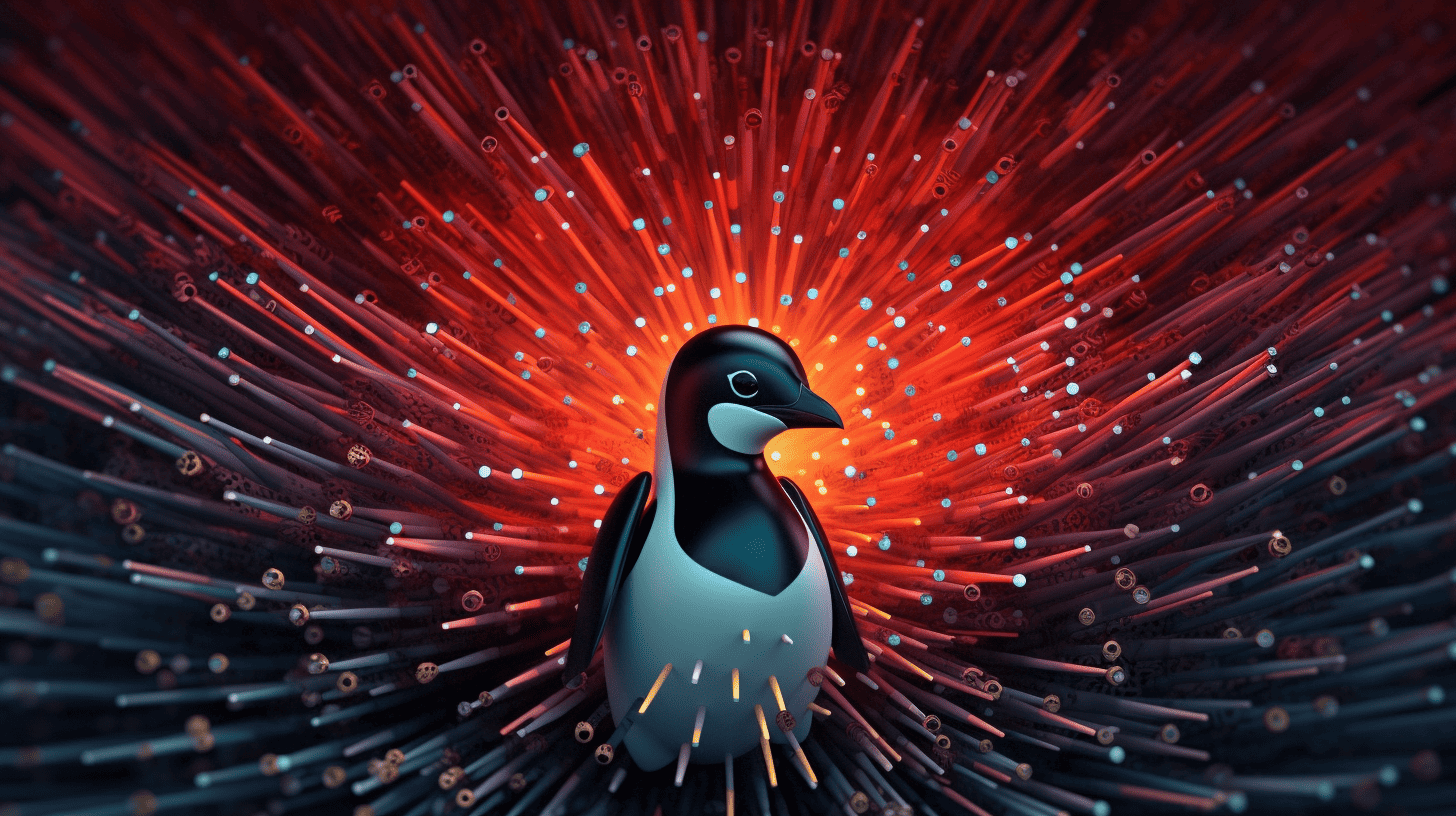
Kotlin is a cross-platform programming language that is supported by various operating systems, including Linux. You can develop Kotlin applications on any operating system, including Linux, and run them on different platforms.

The sealed class is a unique and forced construct that lets creators designate bounded class pecking orders with a bounded bunch of subclasses. It brings additional control and flexibility to the class-based paradigm, enabling the creation of strong and expressive code. We’ll go through the concept of sealed classes in detail, including their objective, use, and privileges.

Extension functions in Kotlin allow you to add more functionality without changing the source code of existing classes. Let’s go over the basics and see how to create and use extension functions in your project.

If you’re a Kotlin developer, you may have encountered instances when you needed to access the class facility of a specific sample. In Java, you typically use the .getClass() method to obtain the class object. However, Kotlin provides a more concise and intuitive way to achieve a similar result. This article will explore different approaches to getting the class in Kotlin and understand the alternative of .getClass().

This post will cover the usage of the ‘listOf()’ function for generating lists, getting elements from lists, displaying lists, and other related operations.

A Splash Screen on Android adds value to an app as it is the first impression for users. Creating a bespoke splash screen for your Android can set the tone of the whole user experience to come, and this article will show how to do so.
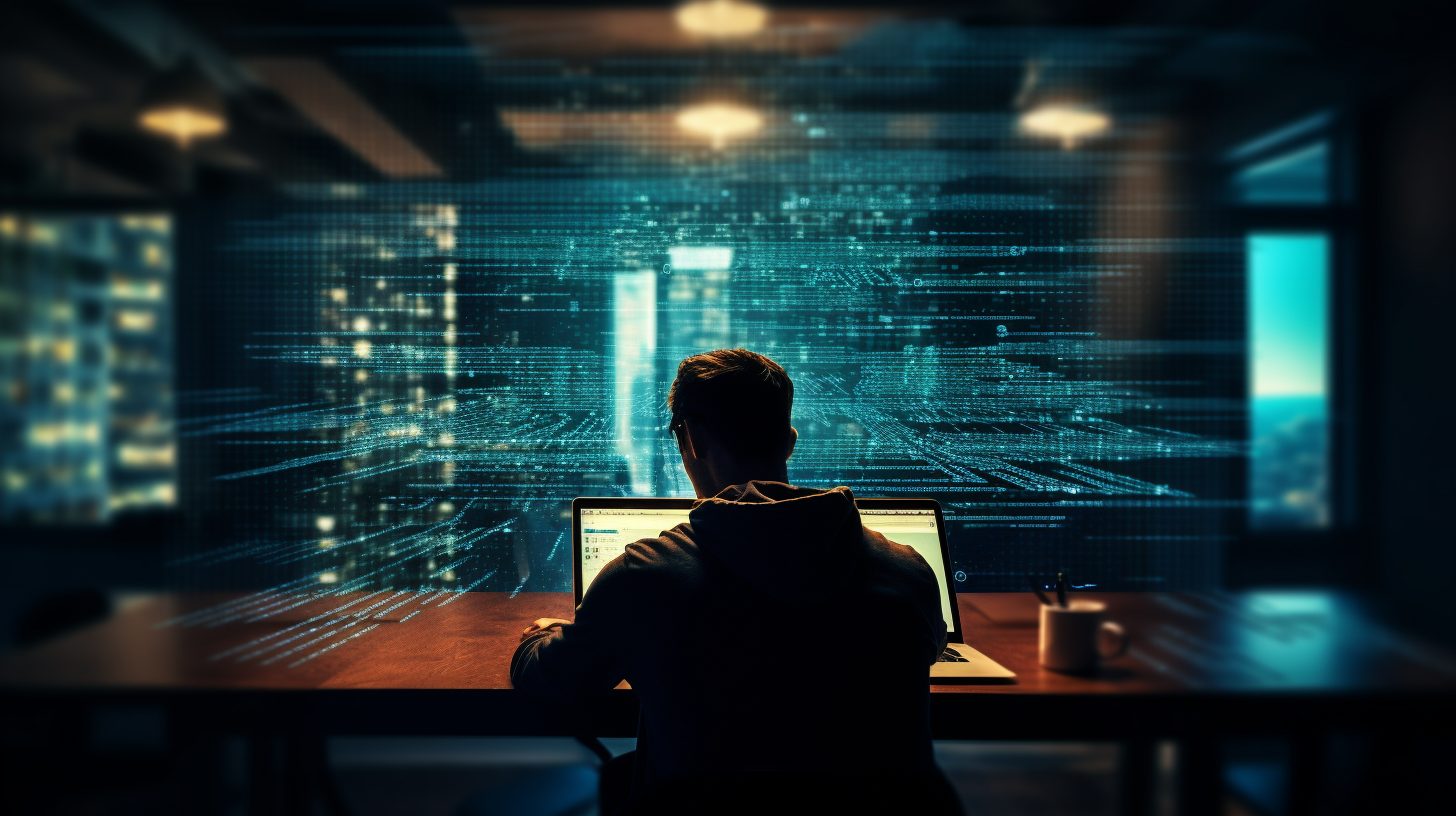
Buttons are one of the most important user interface elements in Android apps. Since a button is one of the most common controls in programming, it is the base class for the CompoundButton class and is inherited from TextView.

All your work in one place: Task, Project Managment, Bug Tracker, IT Assets, CRM, Docs, Excel, Chat, Goals and more.
Get Free