How to Convert Kotlin to Java in Android Studio
If you are working on an Android app development project, you might have encountered a situation where you need to transform Kotlin code into Java code. In this article, we will discuss how to convert Kotlin code to Java code in Android Studio, which provides a built-in feature for this purpose, as the official IDE for Android development.
Using the ‘Show Kotlin Bytecode’ feature
The ‘Show Kotlin Bytecode’ feature in Android Studio can additionally aid in converting Kotlin code to Java code. Adhere to these steps:
Step 1: Launch the Kotlin file in Android Studio.
Step 2: Go to ‘Tools’ menu in the top menu bar.
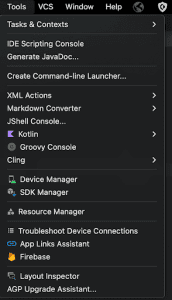
Step 3: Click on ‘Show Kotlin Bytecode’ option.

Step 4: Select the ‘Decompile’ button.
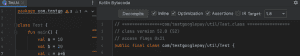
Step 5: Review the converted Java code in the new file.
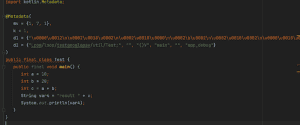
Using an online converter
In addition to the built-in features in Android Studio, there are also online conversion tools available that can assist you in transforming Kotlin code into Java code. Here are some popular ones:
Note that online converters may not always provide accurate and error-free code, so it’s recommended to review and test the converted code thoroughly.
Here is an example of Kotlin code:
fun main() {
val fruits = listOf("apple", "banana", "orange")
for (fruit in fruits) {
println(fruit)
}
}And here is the equivalent Java code generated by Android Studio’s ‘Show Kotlin Bytecode’ feature:
public final class MainKt {
public static final void main() {
List fruits = CollectionsKt.listOf(new String[] {
"apple",
"banana",
"orange"
});
for (String fruit: (Iterable) fruits) {
System.out.println(fruit);
}
}
}As you can see, the Kotlin code has been successfully converted to Java code. This code defines a Java class named “MainKt” which contains a public static method named “main”. Within the method, it creates a list of strings containing three elements (“apple”, “banana”, “orange”) using the CollectionsKt.listOf() method. It then loops through the list and prints each element to the console using System.out.println().
Related Video:
How to Convert Kotlin to Java and Java to Kotlin in Android Studio
Table: Online Kotlin to Java Converters Comparison
| Converter | Advantages | Disadvantages |
|---|---|---|
| Kotlin to Java Converter | Free, simple and easy to use | Limited functionality and customization options |
| Convertio | Supports various file formats, provides detailed instructions | Requires an internet connection, limited file size |
| Kotlin Converter | Supports converting multiple files, offers additional tools and resources | Requires registration, limited free trial period |
Conclusion
Converting Kotlin code to Java code in Android Studio is a straightforward process that can be done using the built-in features or online converters. While online converters can be convenient, it’s important to review and test the converted code thoroughly to ensure its accuracy and reliability. With these tools and techniques, you can easily work with Kotlin and Java code in your Android app development projects.
Recommends

One App to manage all your Agile/
Scrum/Devops Needs
All your work in one place: Task, Project Managment, Bug Tracker, IT Assets, CRM, Docs, Excel, Chat, Goals and more.
Get Free